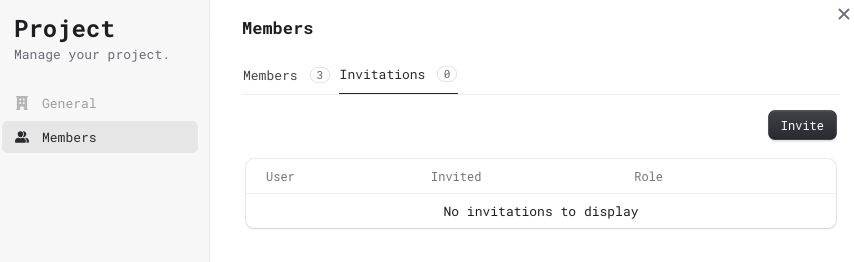- To invite a new user or add an existing user to a Project that you administer, select the “Manage” button on the Project dropdown.
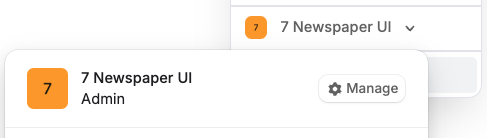
- In the ensuing popup, you can manage the Project’s details, invite new users and change permission levels of existing users.